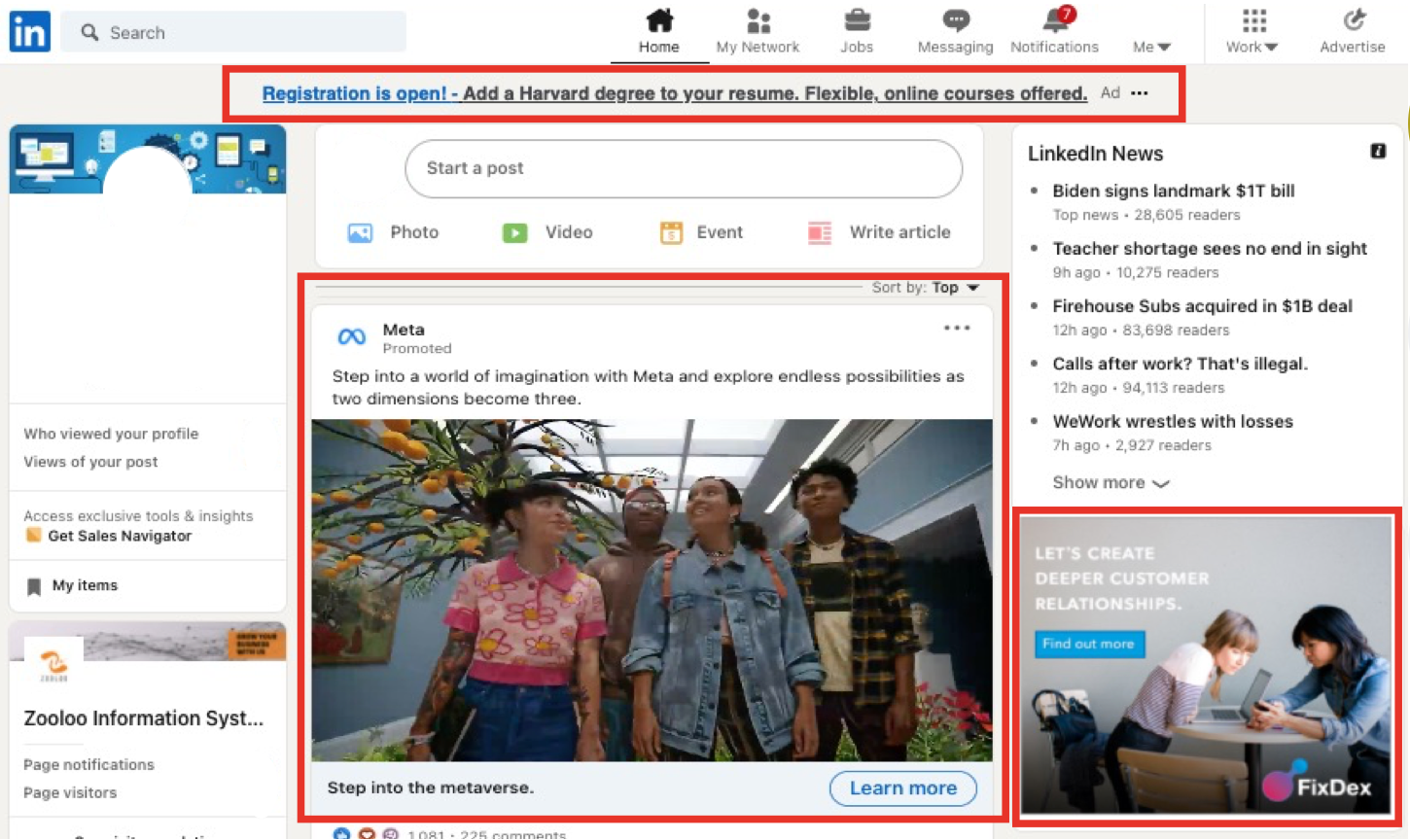LinkedIn is a valuable professional network with 55 million registered companies and 740 million users. LinkedIn Ads have over 1 billion interactions monthly. Launching your first LinkedIn campaign? Follow these useful steps to become effective at engaging your audiences using LinkedIn Ads.
1. Create an Ad account
Go to LinkedIn Marketing Solutions and select “Create Ad”. Create an Ad Account and associate your company page. The “Campaign Manager” is the hub of your LinkedIn advertising activity.
2. Set an Ad objective
It is crucial to think carefully about your campaign objective as this will influence your campaign strategy. Choose from 3 options; Awareness, Consideration and Conversion. Within each objective, you can further determine if you want to:
- Drive brand awareness
- Drive website traffic
- Increase engagement with your content
- Increase exposure of your videos
- Drive more leads via forms
- Drive more job applicants
3. Designate an Ad target
Choosing a target audience is equally as important. There are 20 different audience attributes to choose from. Common options include company size/name, job title, job seniority, groups, interests, school and skills set. When selecting an option the estimated target size will be displayed. A general rule of thumb is to choose a broad audience but still relevant to your needs.
4. Decide on an Ad format
Which format is best for your Ad? Sponsored Content, Text Ad or both? Sponsored Content is displayed directly in your target audience’s feed. It is best to promote high performing and engaging content here in order to increase likelihood of catching your target audience’s attention. A Text Ad is displayed at the top, bottom or side bars of the target audience’s feed. It is important to keep the copy short and punchy to maximise impact. If possible, incorporate a dynamic visual to complement the Text Ad.
5. Set your Ad budget
There are two main bid formats. The first, “Cost-per-click” (CPC) is suited when your aim is to generate leads through your targets filling out a form to download an eBook or register for a webinar. The second, “Cost-per-impression” (CPM) is best used if your objective is about building brand awareness. A recommended starting point is to review the suggested bid ranges and bid for the upper range. It is necessary to do some trial and error to eventually reach your optimal bid.
6. Set Ad conversion tracking
Conversion tracking measures the action taken after your audience clicks on your Ad. This step is optional, but it is beneficial to do so to enable better reporting and “auto-optimization”, which is a way of maximising the reach and exposure of your Ads.
Lastly, it is critical to continually review and evaluate your results to help you make an informed decision whether to stop or elevate the promotion your Ads based on their performance.
Do you have any queries about how Zooloo’s Digital solutions can help you maximise your online presence as a growth engine for your wholesale business? Contact us now at sales@zooloo.asia.
- Previous blog on How to run Facebook Ads?
- Read about The Digital Transformation Journey
- Learn more about our “Digital Backbones”
- Learn more from our eBook series on Digital Transformation for Wholesale Trade
Tags: #CRM #MicrosoftDynamics #Dynamics365CRM #digitaltransformation #B2B #digitaladoption #digitalintegration #digitalsolutions #wholesaletradesector #wholesaletrade